Monday, November 13, 2006
Microsoft Project import/export in Teamwork 3.1.0
As you can see below, we are almost done with MS Project import/export. Now, this will satisfy those that use MS Project basically as a Gantt-drawing tool. MS Project power users (supposing there is such a used-to-pain being :-) ), will never be satisfied, as the two application have a deeply different model; same for Teamwork power users (there are many). This functionality can be of use also for those who are forced to have a MS Project output for corporate and/or certification purposes (I know people that use Teamwork and export to MS Project only to send the project structure to review staff).
In the course of this development, we introduced the duration concept, which empowers tasks scheduling with a new dimension; a huge task tree can be set using durations, and the entire tree dates will depend only on a single entry point, which can be shifted in time.
We use the nice API of http://mpxj.sourceforge.net .
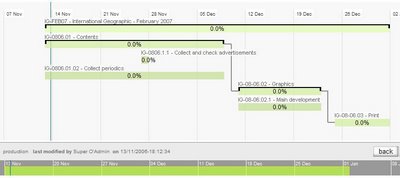
One of Teamwork's Gantt views.
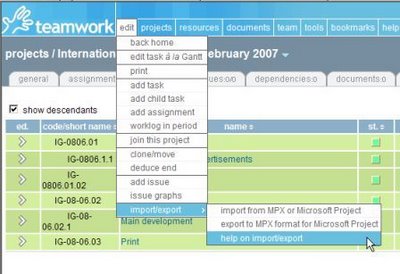
Select the export function.

Here you find Teamwork's resources and assignments in MS Project.
 Scheduling done in Teamwork, gets exported exactly as it was.
Scheduling done in Teamwork, gets exported exactly as it was.
In the course of this development, we introduced the duration concept, which empowers tasks scheduling with a new dimension; a huge task tree can be set using durations, and the entire tree dates will depend only on a single entry point, which can be shifted in time.
We use the nice API of http://mpxj.sourceforge.net .
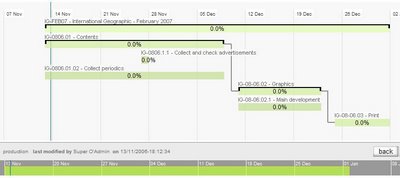
One of Teamwork's Gantt views.
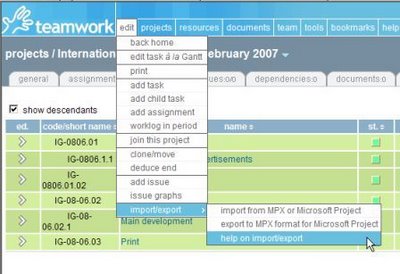
Select the export function.

Here you find Teamwork's resources and assignments in MS Project.
 Scheduling done in Teamwork, gets exported exactly as it was.
Scheduling done in Teamwork, gets exported exactly as it was.Microsoft Project is a registered trademark of Microsoft Corporation.
Labels: export, import, microsoft project
